segunda-feira, 8 de julho de 2024
O passo obrigatório para obter o perdão
"Se confessarmos os nossos pecados, ele é fiel e justo para nos perdoar os pecados e nos purificar de toda injustiça." (1Jo 1:9)
Um homem foi visitar um missionário. Sua consciência o acusava de algo e desejava falar sobre isso. Depois de vacilar um pouco, acabou confessando que havia roubado.
- O que você roubou?
- Uma corda.
O missionário o aconselhou a devolvê-la a seu dono, a pedir perdão e o assunto estaria encerrado. Alguns dias mais tarde, o ladrão reapareceu e disse que não conseguia ter paz de espírito. O missionário pensou e perguntou: - Você me contou tudo?
- Não, senhor. É que no final da corda tinha uma coisa.
- O quê?
- Bem, é... é que tinha uma vaca!
Esse relato, cuja autenticidade não podemos garantir, ilustra bem o que somos. Facilmente estamos dispostos a confessar o roubo da "corda", mas não o da "vaca". No entanto, Deus vê tudo, antes mesmo que qualquer pensamento de "roubo" passasse pela nossa cabeça. Confessar seu pecado a Deus é o passo obrigatório para obter o pleno perdão e ser libertado. Querer negar ou minimizar nossos pecados deforma nossa percepção, e endurece o coração e a consciência.
Deus é um Deus de perdão. Mas que só perdoa aquilo que é exposto à Sua luz. Engana-se quem acha que Deus perdoa tudo, até o que não queremos que Ele perdoe. Comprovaremos assim que a Sua promessa é fiel:
"E não ensinará alguém mais a seu próximo, nem alguém, a seu irmão, dizendo: Conhecei ao Senhor; porque todos me conhecerão, desde o menor deles até ao maior, diz o Senhor; porque perdoarei a sua maldade e nunca mais me lembrarei dos seus pecados." (Jr 31:34) - (Boa Semente - devocional 07/07/2014)
(ap. Ely Silmar Vidal - Teólogo: COJAE 0001-12-PF-BR; Psicanalista: CONIPSI CIP: 0001-12-PF-BR; Jornalista: DRT-9597/PR e presidente do CIEP - Clube de Imprensa Estado do Paraná)
Contato:
(41) 98514-8333
(41) 99109-8374
(41) 99821-2381 e 99820-9599 (WhatsApp)
Mensagem 07072024 - O passo obrigatório para obter o perdão - (áudio de autoria de ap. Ely Vidal com base em: Boa Semente - devocional 07/07/2014 - imagens da internet)
Os trabalhos que desenvolvo, não visam lucros financeiros, e são, apenas divulgação do que acho interessante para conhecimento geral, por isso, não monetizo.
Que o Espírito Santo do Senhor nos oriente a todos para que possamos iluminar um pouquinho mais o caminho de nossos irmãos, por isso contamos contigo.
Se a mensagem foi útil, e acha que pode ajudar alguém, divulgue: (ao replicar, preserve a fonte)
Siga-nos: https://old.bitchute.com/video/05TQUo18tWLd/
Texto completo e outros em: http://www.portaldaradio.com
[category economia,politica,ffaa,cristianismo,pensamentos,psicanalise,historia,noticias]
@elyvidal @radiocrista @pastorelyvidal @conipsip @CiepClube
#FalaPortaldaRadio #conipsi #cojae #dojae
domingo, 7 de julho de 2024
O Forte de Israel
Quem é Ele?
Se não te basta o que Ele mesmo disse acerca de si mesmo, então, é porque você não aprendeu nada, e portanto, volte a ler e a meditar na Santa e Sagrada Palavra.
Deus, o único, Eterno e Todo Poderoso, está pronto, desde sempre para te dar a vida e tudo o mais que você pedir em nome de Jesus Cristo de Nazaré.
(ap. Ely Silmar Vidal - Teólogo: COJAE 0001-12-PF-BR; Psicanalista: CONIPSI CIP: 0001-12-PF-BR; Jornalista: DRT-9597/PR e presidente do CIEP - Clube de Imprensa Estado do Paraná)
Contato:
(41) 98514-8333
(41) 99109-8374
(41) 99821-2381 e 99820-9599 (WhatsApp)
Mensagem 03072024 - O Forte de Israel - (áudio de ap. Ely Vidal - imagens da internet)
Os trabalhos que desenvolvo, não visam lucros financeiros, e são, apenas divulgação do que acho interessante para conhecimento geral, por isso, não monetizo.
Que o Espírito Santo do Senhor nos oriente a todos para que possamos iluminar um pouquinho mais o caminho de nossos irmãos, por isso contamos contigo.
Se a mensagem foi útil, e acha que pode ajudar alguém, divulgue: (ao replicar, preserve a fonte)
Siga-nos: https://old.bitchute.com/video/X2obPwmSEOqX/
Texto completo e outros em: http://www.portaldaradio.com
[category economia,politica,ffaa,cristianismo,pensamentos,psicanalise,historia,noticias]
@elyvidal @radiocrista @pastorelyvidal @conipsip @CiepClube
#FalaPortaldaRadio #conipsi #cojae #dojae
sábado, 6 de julho de 2024
Legalizar drogas ou não
Contrapontos ao entendimento do STF na legalização das drogas.
Diz-se que hoje existe um interesse grande da sociedade na legalização das drogas, no entanto, muito claro está, especialmente na maioria das famílias brasileiras (posto que a maior parte já foi afetada por conta de algum usuário de drogas) que a legalização das drogas, importa, única e especialmente aos chefões do tráfico.
O narco-estado já está formado, agora precisamos arregaçar as mangas e enfrentar isso tudo, antes que seja tarde demais.
Assistam ao filme e tirem suas próprias conclusões. Infelizmente não sei quem são os autores dos vídeos, mas os créditos vão na forma de que, são tão bons que resolvi fazer esta junção e divulgar sem ganho algum de minha parte.
Meu ganho, a conscientização social.
(ap. Ely Silmar Vidal - Teólogo: COJAE 0001-12-PF-BR; Psicanalista: CONIPSI CIP: 0001-12-PF-BR; Jornalista: DRT-9597/PR e presidente do CIEP - Clube de Imprensa Estado do Paraná)
Contato:
(41) 98514-8333
(41) 99109-8374
(41) 99821-2381 e 99820-9599 (WhatsApp)
Mensagem 03072024 - Legalizar drogas ou não - (autoria desconhecida - imagens da internet)
Os trabalhos que desenvolvo, não visam lucros financeiros, e são, apenas divulgação do que acho interessante para conhecimento geral, por isso, não monetizo.
Que o Espírito Santo do Senhor nos oriente a todos para que possamos iluminar um pouquinho mais o caminho de nossos irmãos, por isso contamos contigo.
Se a mensagem foi útil, e acha que pode ajudar alguém, divulgue: (ao replicar, preserve a fonte)
Siga-nos: https://old.bitchute.com/video/1gPbJt6Jt295/
Texto completo e outros em: http://www.portaldaradio.com
[category economia,politica,ffaa,cristianismo,pensamentos,psicanalise,historia,noticias]
@elyvidal @radiocrista @pastorelyvidal @conipsip @CiepClube
#FalaPortaldaRadio #conipsi #cojae #dojae
terça-feira, 25 de junho de 2024
Oração pelo Rio Grande do Sul
No dia 26/05/2024 a Bernadete me enviou um vídeo que mostrava o que
estava acontecendo no Rio Grande do Sul, por conta das enchentes que por
lá ocorriam, e por causa desse vídeo eu fiz esta oração, e sei que Deus
está ouvindo a mesma, desde antes que eu abrisse a minha boca, porque
assim me diz a Santa e Sagrada Palavra.
Que Deus proteja o homem e a mulher de bem em todo mundo, porque estamos
sendo perseguidos pelos agentes do mal.
(ap. Ely Silmar Vidal - Teólogo: COJAE 0001-12-PF-BR; Psicanalista:
CONIPSI CIP: 0001-12-PF-BR; Jornalista: DRT-9597/PR e presidente do CIEP
- Clube de Imprensa Estado do Paraná)
Contato:
(41) 98514-8333
(41) 99109-8374
(41) 99821-2381 e 99820-9599 (WhatsApp)
Mensagem 26052024 - Oração pelo Rio Grande do Sul - (autoria
desconhecida - imagens da internet)
Os trabalhos que desenvolvo, não visam lucros financeiros, e são, apenas
divulgação do que acho interessante para conhecimento geral, por isso,
não monetizo.
Que o Espírito Santo do Senhor nos oriente a todos para que possamos
iluminar um pouquinho mais o caminho de nossos irmãos, por isso contamos
contigo.
Se a mensagem foi útil, e acha que pode ajudar alguém, divulgue: (ao
replicar, preserve a fonte)
Siga-nos: https://www.bitchute.com/video/h7rLJWDAQ58d/
Texto completo e outros em: http://www.portaldaradio.com
[category
economia,politica,ffaa,cristianismo,pensamentos,psicanalise,historia,noticias]
@elyvidal @radiocrista @pastorelyvidal @conipsip @CiepClube
#FalaPortaldaRadio #conipsi #cojae #dojae
estava acontecendo no Rio Grande do Sul, por conta das enchentes que por
lá ocorriam, e por causa desse vídeo eu fiz esta oração, e sei que Deus
está ouvindo a mesma, desde antes que eu abrisse a minha boca, porque
assim me diz a Santa e Sagrada Palavra.
Que Deus proteja o homem e a mulher de bem em todo mundo, porque estamos
sendo perseguidos pelos agentes do mal.
(ap. Ely Silmar Vidal - Teólogo: COJAE 0001-12-PF-BR; Psicanalista:
CONIPSI CIP: 0001-12-PF-BR; Jornalista: DRT-9597/PR e presidente do CIEP
- Clube de Imprensa Estado do Paraná)
Contato:
(41) 98514-8333
(41) 99109-8374
(41) 99821-2381 e 99820-9599 (WhatsApp)
Mensagem 26052024 - Oração pelo Rio Grande do Sul - (autoria
desconhecida - imagens da internet)
Os trabalhos que desenvolvo, não visam lucros financeiros, e são, apenas
divulgação do que acho interessante para conhecimento geral, por isso,
não monetizo.
Que o Espírito Santo do Senhor nos oriente a todos para que possamos
iluminar um pouquinho mais o caminho de nossos irmãos, por isso contamos
contigo.
Se a mensagem foi útil, e acha que pode ajudar alguém, divulgue: (ao
replicar, preserve a fonte)
Siga-nos: https://www.bitchute.com/video/h7rLJWDAQ58d/
Texto completo e outros em: http://www.portaldaradio.com
[category
economia,politica,ffaa,cristianismo,pensamentos,psicanalise,historia,noticias]
@elyvidal @radiocrista @pastorelyvidal @conipsip @CiepClube
#FalaPortaldaRadio #conipsi #cojae #dojae
quinta-feira, 13 de junho de 2024
Onde quero estar? Tudo é política!
"O quesito política" é bastante complicado, digamos que é um fator
bastante interessante.
Por quê? Veja! Primeiramente o homem é um animal político; não tem como
se dissociar disso, mas, a grande maioria de nós fomos criados para
pensar que: 'política, mulher e religião não se discute'.
E, aí é que a porca torce o rabo, acaba ficando uma coisa meio, digamos,
no imaginário popular, aquela coisa guardada lá no intimo. Então, não se
discute e cada um tem a sua. Veja! O problema não é esse, o problema é
que se, discute-se, sim!
E, especialmente a política e a religião. Porque, a política por
exemplo: ela é determinante na vida de todo mundo, você não tem como
andar de ônibus se você não trabalhar a política na tua vida, por quê?
Porque é ela que determina quanto você vai pagar de ônibus e você não
tem como contracenar com os diferentes no teu dia a dia porque a
política é o que vai mostrar os caminhos para aquele que vai ser o teu
oponente ou o teu interlocutor no dia a dia, como que ele pode, digamos,
interagir contigo.
Se você não atua no ambiente político o quê que vai acontecer, tudo
aquilo que te disserem você vai ter que acabar tendo que engolir.
Por quê?
Porque você não sabe absolutamente nada, você não ousa discutir.
Então, é muito importante sim o debate político, muito importante sim
que todos nós tenhamos um desenvolvimento político, ainda que não o
usemos na expressão mais ampla do saber.
Você não precisa ser político, eu não sou político, eu não gosto de
política, mas, eu não gostar de política não quer dizer que eu não possa
estar bastante entendido do assunto, bastante metido no assunto, afinal
de contas, são esses os caras que determinam por exemplo: no caso de uma
pandemia qual é o melhor tratamento para se dar a um vírus que eles
desconhecem.
Eu não sei se você observou, mas o vírus chinês, por exemplo, ele veio
para o Brasil e ninguém sabia como trata-lo. Muito bem! O quê é que a
política fez? Então, dentro do ambiente político nós tivemos o Dória, o
Caiado, o Witzel, e um monte de outros, o Rui Costa da Bahia, o Camilo
Santana do Ceará e por aí vai... todos esses merdas que julgaram
entender de saúde, por quê? Porque são políticos, inclusive Bolsonaro!
Muito Bem! O Bolsonaro, sei lá porque cargas d'água, trouxe uma ideia
que veio com ele, justamente numa viagem que ele fez aos EUA; de que a
"Hidroxicloroquina" era favorável ao tratamento do Covid-19.
Muito bem! Ele chegou aqui, falou! Imediatamente desapareceu o remédio
da farmácia, e os médicos foram proibidos de medicar o povo. Hoje você
já percebe que tem muita gente dizendo que sim, o tratamento tem que ser
feito logo no primeiro sintoma, e não depois que a pessoa já piorou e a
pessoa já foi para uma UTI ou já foi entubado, etc...
Quer dizer: tudo é política! E você observa que pessoas totalmente
despreparadas querem decidir o futuro de uma nação.' Assim! como se
fossem... só porque tiveram voto de um, dois, dez idiotas que foram às
urnas e acabaram elegendo aquela cambada de vagabundos...
Deus que me perdoe! Camilo Santana, Fátima Bezerra do Rio Grande do
Norte, Helder Barbalho do Pará, Dória em São Paulo.
Veja! A quantidade de "imbecis" que você teve, que nós tivemos ai
eleitos, talvez, até por mim. Eu não votei em nenhum desses, mas,
digamos, eleitos até por mim porque me calei, porque fui, digamos,
omisso e conivente na eleição desses caras.
E eles foram decidir como é que eles achavam que tinha que ser tratado o
Covid-19, que era um assunto muito sério porque se trata de assunto de
Segurança da Saúde Pública.
Muito bem! O que é que aconteceu? A grande maioria desses "entendidos",
desses "superentendidos" que da-noite-pro-dia viraram assim, o
suprassumo do conhecimento médico no Brasil, resolveram fazer o
isolamento e colocaram todas as pessoas, trancaram famílias inteiras
dentro de alguns espaços, ás vezes, intransitáveis.
Muito bem! O quê que aconteceu com isso? Ora! O que era esperado!
Você tranca uma família inteira, um deles teve um contato com alguém com
o vírus. Pronto! Ele passou para a família inteira. Qual é o
procedimento correto? Qualquer pessoa que trabalhe na área da saúde sabe
o procedimento correto.
É uma coisa tão idiota! Que não precisa ser dito, não precisa protocolo.
Gente! O que acontece? Se você pegou um caso, você isola aquele caso,
daí faz a vistoria para ver quem teve contato com aquele que está
acometido de tal doença. Daí, fazendo aquela vistoria, você vê quem teve
o contato, você vai lá, faz também uma análise de um por um e pronto, se
tiver mais um você isola, se não tiver você solta, deixa...
Por quê? Primeiro: O sol é muito importante, o bem-estar intelectual,
moral o bem-estar mental da pessoa é muito importante, pra que o
organismo lute contra aquele invasor que vai tentar derrubá-lo. Você
sabe que qualquer vírus que entra no organismo, ele tenta derrubar o
organismo. Quando o organismo está bem ativo, bem tranquilo, digamos
assim, protegido o que ele faz? Ele próprio agride o agressor e o enxota
daquele ambiente.
Então, você percebeu que, nós jogamos, justamente pela nossa ignorância
política, nós jogamos a segurança da nossa saúde nas mãos de "imbecis",
e o que é pior: Imbecis que além de tudo são criminosos, porque todos
esses estavam querendo mamar na teta, porque aproveitava que ia circular
muito dinheiro por causa da "Pandemia", então daí, circula dinheiro,
claro, aí vamos extorquir o povo.
Tinha gente com estoque de "Azitromicina" guardado, lote que venceu em
maio... Pronto, agora, pode jogar fora, porque já venceu o produto...
Lote fechado, fechadinho. Quanta gente morrendo por falta de AZT no
Brasil, Aids etc,... Que se utiliza desse medicamento. E, essas pessoas
ousaram esconder o medicamento só para que a população não tivesse
acesso juntamente com a hidroxicloroquina, o AZT e o Zinco que poderia
fazer um tratamento.
Muito bem! Ah! Mas não pode o povo se tratar sozinho. Realmente não
pode. Agora, paracetamol qualquer idiota que ler a bula vê o quanto ele
pode ser maléfico. E vende adoidado! Todo mundo toma, compra. Eu mesmo
compro e tomo, quando sinto necessidade: Paracemol, Novalgina, inúmeros
outros. Aliás, qualquer medicamento, por isso, se vende em drogaria. A
gente sabe que vende droga então, quer dizer, ele é um derivado da
droga, portanto vende em drogaria.
Mas, o maior problema é ter a nossa saúde nas mãos desses imbecis. Veja
só! Se nós tivéssemos um governo um pouco mais sério, um povo mais
politizado, nós teríamos mostrado a esses "ladrões de galinha" que
estavam ali. Que nós estávamos ali favoráveis ao Bolsonaro. Porque ele
estava certo desde o inicio.
Ele falou como é que deveria ser tratado o Copvid-19, e olha que ele não
tem conhecimento de saúde, não tem, só que tem um detalhe: ele soube
ouvir a pessoa certa, ele soube filtrar a informação que estava no ar
naquele momento.
Então veja! O problema não é você entender disso ou daquilo outro, mas
você ter o filtro necessário para escolher a informação correta, pra que
você possa fazer um bom uso de tudo o que se apresenta na tua vida. Esse
é o ponto.
Pense nisso!
(ap. Ely Silmar Vidal - Teólogo: COJAE 0001-12-PF-BR; Psicanalista:
CONIPSI CIP: 0001-12-PF-BR; Jornalista: DRT-9597/PR e presidente do CIEP
- Clube de Imprensa Estado do Paraná)
Contato:
(41) 98514-8333
(41) 99109-8374
(41) 99821-2381 e 99820-9599 (WhatsApp)
Mensagem 06062020 - Onde quero estar? Tudo é política! - (imagens da
internet)
Os trabalhos que desenvolvo, não visam lucros financeiros, e são, apenas
divulgação do que acho interessante para conhecimento geral, por isso,
não monetizo.
Que o Espírito Santo do Senhor nos oriente a todos para que possamos
iluminar um pouquinho mais o caminho de nossos irmãos, por isso contamos
contigo.
Se a mensagem foi útil, e acha que pode ajudar alguém, divulgue: (ao
replicar, preserve a fonte)
Siga-nos: https://www.bitchute.com/video/XvS7IuV5jE3O/
Texto completo e outros em: http://www.portaldaradio.com
[category
economia,politica,ffaa,cristianismo,pensamentos,psicanalise,historia,noticias]
@elyvidal @radiocrista @pastorelyvidal @conipsip @CiepClube
#FalaPortaldaRadio #conipsi #cojae #dojae
[youtube=http://youtu.be/1c9ZrDwN0Sc]
http://www.portaldaradio.com/portal/onde-quero-estar-tudo-e-politica/
bastante interessante.
Por quê? Veja! Primeiramente o homem é um animal político; não tem como
se dissociar disso, mas, a grande maioria de nós fomos criados para
pensar que: 'política, mulher e religião não se discute'.
E, aí é que a porca torce o rabo, acaba ficando uma coisa meio, digamos,
no imaginário popular, aquela coisa guardada lá no intimo. Então, não se
discute e cada um tem a sua. Veja! O problema não é esse, o problema é
que se, discute-se, sim!
E, especialmente a política e a religião. Porque, a política por
exemplo: ela é determinante na vida de todo mundo, você não tem como
andar de ônibus se você não trabalhar a política na tua vida, por quê?
Porque é ela que determina quanto você vai pagar de ônibus e você não
tem como contracenar com os diferentes no teu dia a dia porque a
política é o que vai mostrar os caminhos para aquele que vai ser o teu
oponente ou o teu interlocutor no dia a dia, como que ele pode, digamos,
interagir contigo.
Se você não atua no ambiente político o quê que vai acontecer, tudo
aquilo que te disserem você vai ter que acabar tendo que engolir.
Por quê?
Porque você não sabe absolutamente nada, você não ousa discutir.
Então, é muito importante sim o debate político, muito importante sim
que todos nós tenhamos um desenvolvimento político, ainda que não o
usemos na expressão mais ampla do saber.
Você não precisa ser político, eu não sou político, eu não gosto de
política, mas, eu não gostar de política não quer dizer que eu não possa
estar bastante entendido do assunto, bastante metido no assunto, afinal
de contas, são esses os caras que determinam por exemplo: no caso de uma
pandemia qual é o melhor tratamento para se dar a um vírus que eles
desconhecem.
Eu não sei se você observou, mas o vírus chinês, por exemplo, ele veio
para o Brasil e ninguém sabia como trata-lo. Muito bem! O quê é que a
política fez? Então, dentro do ambiente político nós tivemos o Dória, o
Caiado, o Witzel, e um monte de outros, o Rui Costa da Bahia, o Camilo
Santana do Ceará e por aí vai... todos esses merdas que julgaram
entender de saúde, por quê? Porque são políticos, inclusive Bolsonaro!
Muito Bem! O Bolsonaro, sei lá porque cargas d'água, trouxe uma ideia
que veio com ele, justamente numa viagem que ele fez aos EUA; de que a
"Hidroxicloroquina" era favorável ao tratamento do Covid-19.
Muito bem! Ele chegou aqui, falou! Imediatamente desapareceu o remédio
da farmácia, e os médicos foram proibidos de medicar o povo. Hoje você
já percebe que tem muita gente dizendo que sim, o tratamento tem que ser
feito logo no primeiro sintoma, e não depois que a pessoa já piorou e a
pessoa já foi para uma UTI ou já foi entubado, etc...
Quer dizer: tudo é política! E você observa que pessoas totalmente
despreparadas querem decidir o futuro de uma nação.' Assim! como se
fossem... só porque tiveram voto de um, dois, dez idiotas que foram às
urnas e acabaram elegendo aquela cambada de vagabundos...
Deus que me perdoe! Camilo Santana, Fátima Bezerra do Rio Grande do
Norte, Helder Barbalho do Pará, Dória em São Paulo.
Veja! A quantidade de "imbecis" que você teve, que nós tivemos ai
eleitos, talvez, até por mim. Eu não votei em nenhum desses, mas,
digamos, eleitos até por mim porque me calei, porque fui, digamos,
omisso e conivente na eleição desses caras.
E eles foram decidir como é que eles achavam que tinha que ser tratado o
Covid-19, que era um assunto muito sério porque se trata de assunto de
Segurança da Saúde Pública.
Muito bem! O que é que aconteceu? A grande maioria desses "entendidos",
desses "superentendidos" que da-noite-pro-dia viraram assim, o
suprassumo do conhecimento médico no Brasil, resolveram fazer o
isolamento e colocaram todas as pessoas, trancaram famílias inteiras
dentro de alguns espaços, ás vezes, intransitáveis.
Muito bem! O quê que aconteceu com isso? Ora! O que era esperado!
Você tranca uma família inteira, um deles teve um contato com alguém com
o vírus. Pronto! Ele passou para a família inteira. Qual é o
procedimento correto? Qualquer pessoa que trabalhe na área da saúde sabe
o procedimento correto.
É uma coisa tão idiota! Que não precisa ser dito, não precisa protocolo.
Gente! O que acontece? Se você pegou um caso, você isola aquele caso,
daí faz a vistoria para ver quem teve contato com aquele que está
acometido de tal doença. Daí, fazendo aquela vistoria, você vê quem teve
o contato, você vai lá, faz também uma análise de um por um e pronto, se
tiver mais um você isola, se não tiver você solta, deixa...
Por quê? Primeiro: O sol é muito importante, o bem-estar intelectual,
moral o bem-estar mental da pessoa é muito importante, pra que o
organismo lute contra aquele invasor que vai tentar derrubá-lo. Você
sabe que qualquer vírus que entra no organismo, ele tenta derrubar o
organismo. Quando o organismo está bem ativo, bem tranquilo, digamos
assim, protegido o que ele faz? Ele próprio agride o agressor e o enxota
daquele ambiente.
Então, você percebeu que, nós jogamos, justamente pela nossa ignorância
política, nós jogamos a segurança da nossa saúde nas mãos de "imbecis",
e o que é pior: Imbecis que além de tudo são criminosos, porque todos
esses estavam querendo mamar na teta, porque aproveitava que ia circular
muito dinheiro por causa da "Pandemia", então daí, circula dinheiro,
claro, aí vamos extorquir o povo.
Tinha gente com estoque de "Azitromicina" guardado, lote que venceu em
maio... Pronto, agora, pode jogar fora, porque já venceu o produto...
Lote fechado, fechadinho. Quanta gente morrendo por falta de AZT no
Brasil, Aids etc,... Que se utiliza desse medicamento. E, essas pessoas
ousaram esconder o medicamento só para que a população não tivesse
acesso juntamente com a hidroxicloroquina, o AZT e o Zinco que poderia
fazer um tratamento.
Muito bem! Ah! Mas não pode o povo se tratar sozinho. Realmente não
pode. Agora, paracetamol qualquer idiota que ler a bula vê o quanto ele
pode ser maléfico. E vende adoidado! Todo mundo toma, compra. Eu mesmo
compro e tomo, quando sinto necessidade: Paracemol, Novalgina, inúmeros
outros. Aliás, qualquer medicamento, por isso, se vende em drogaria. A
gente sabe que vende droga então, quer dizer, ele é um derivado da
droga, portanto vende em drogaria.
Mas, o maior problema é ter a nossa saúde nas mãos desses imbecis. Veja
só! Se nós tivéssemos um governo um pouco mais sério, um povo mais
politizado, nós teríamos mostrado a esses "ladrões de galinha" que
estavam ali. Que nós estávamos ali favoráveis ao Bolsonaro. Porque ele
estava certo desde o inicio.
Ele falou como é que deveria ser tratado o Copvid-19, e olha que ele não
tem conhecimento de saúde, não tem, só que tem um detalhe: ele soube
ouvir a pessoa certa, ele soube filtrar a informação que estava no ar
naquele momento.
Então veja! O problema não é você entender disso ou daquilo outro, mas
você ter o filtro necessário para escolher a informação correta, pra que
você possa fazer um bom uso de tudo o que se apresenta na tua vida. Esse
é o ponto.
Pense nisso!
(ap. Ely Silmar Vidal - Teólogo: COJAE 0001-12-PF-BR; Psicanalista:
CONIPSI CIP: 0001-12-PF-BR; Jornalista: DRT-9597/PR e presidente do CIEP
- Clube de Imprensa Estado do Paraná)
Contato:
(41) 98514-8333
(41) 99109-8374
(41) 99821-2381 e 99820-9599 (WhatsApp)
Mensagem 06062020 - Onde quero estar? Tudo é política! - (imagens da
internet)
Os trabalhos que desenvolvo, não visam lucros financeiros, e são, apenas
divulgação do que acho interessante para conhecimento geral, por isso,
não monetizo.
Que o Espírito Santo do Senhor nos oriente a todos para que possamos
iluminar um pouquinho mais o caminho de nossos irmãos, por isso contamos
contigo.
Se a mensagem foi útil, e acha que pode ajudar alguém, divulgue: (ao
replicar, preserve a fonte)
Siga-nos: https://www.bitchute.com/video/XvS7IuV5jE3O/
Texto completo e outros em: http://www.portaldaradio.com
[category
economia,politica,ffaa,cristianismo,pensamentos,psicanalise,historia,noticias]
@elyvidal @radiocrista @pastorelyvidal @conipsip @CiepClube
#FalaPortaldaRadio #conipsi #cojae #dojae
[youtube=http://youtu.be/1c9ZrDwN0Sc]
http://www.portaldaradio.com/portal/onde-quero-estar-tudo-e-politica/
sábado, 8 de junho de 2024
Dr Anthony Fauci e o crime contra a humanidade
Estamos vivendo um momento ímpar na história humana, estamos vivendo um
momento onde fica muito clara a ideia de que é "bonito ser feio", ou
seja, o certo é errado e a montagem de crimes, acaba por não ser tão
tenebroso.
Em 2020 - 2021 vivemos práticas anticientíficas e crimes contra a
humanidade, perpetrados por muitos e talvez, isso nunca venha a ser
esclarecido. Uma coisa no entanto, é certa, ainda existem pessoas que
enxergam um pouco além da ponta de seus narizes, e por causa dessas
pessoas, os que colaboraram com coisas erradas, terão que prestar
esclarecimentos, e talvez, venham inclusive a ser criminalizados por
esses fatos.
Crimes cometidos contra a humanidade, especialmente, terão que ser
revistos e julgados pelos homens, embora saibamos que Deus não permitirá
que nada fique impune.
(ap. Ely Silmar Vidal - Teólogo: COJAE 0001-12-PF-BR; Psicanalista:
CONIPSI CIP: 0001-12-PF-BR; Jornalista: DRT-9597/PR e presidente do CIEP
- Clube de Imprensa Estado do Paraná)
Contato:
(41) 98514-8333
(41) 99109-8374
(41) 99821-2381 e 99820-9599 (WhatsApp)
Mensagem 04062024 - Dr Anthony Fauci e o crime contra a humanidade -
(autoria desconhecida - imagens da internet)
Os trabalhos que desenvolvo, não visam lucros financeiros, e são, apenas
divulgação do que acho interessante para conhecimento geral, por isso,
não monetizo.
Que o Espírito Santo do Senhor nos oriente a todos para que possamos
iluminar um pouquinho mais o caminho de nossos irmãos, por isso contamos
contigo.
Se a mensagem foi útil, e acha que pode ajudar alguém, divulgue: (ao
replicar, preserve a fonte)
Siga-nos: https://www.bitchute.com/video/KftZViQqNAlm/
Texto completo e outros em: http://www.portaldaradio.com
[category
economia,politica,ffaa,cristianismo,pensamentos,psicanalise,historia,noticias]
@elyvidal @radiocrista @pastorelyvidal @conipsip @CiepClube
#FalaPortaldaRadio #conipsi #cojae #dojae
momento onde fica muito clara a ideia de que é "bonito ser feio", ou
seja, o certo é errado e a montagem de crimes, acaba por não ser tão
tenebroso.
Em 2020 - 2021 vivemos práticas anticientíficas e crimes contra a
humanidade, perpetrados por muitos e talvez, isso nunca venha a ser
esclarecido. Uma coisa no entanto, é certa, ainda existem pessoas que
enxergam um pouco além da ponta de seus narizes, e por causa dessas
pessoas, os que colaboraram com coisas erradas, terão que prestar
esclarecimentos, e talvez, venham inclusive a ser criminalizados por
esses fatos.
Crimes cometidos contra a humanidade, especialmente, terão que ser
revistos e julgados pelos homens, embora saibamos que Deus não permitirá
que nada fique impune.
(ap. Ely Silmar Vidal - Teólogo: COJAE 0001-12-PF-BR; Psicanalista:
CONIPSI CIP: 0001-12-PF-BR; Jornalista: DRT-9597/PR e presidente do CIEP
- Clube de Imprensa Estado do Paraná)
Contato:
(41) 98514-8333
(41) 99109-8374
(41) 99821-2381 e 99820-9599 (WhatsApp)
Mensagem 04062024 - Dr Anthony Fauci e o crime contra a humanidade -
(autoria desconhecida - imagens da internet)
Os trabalhos que desenvolvo, não visam lucros financeiros, e são, apenas
divulgação do que acho interessante para conhecimento geral, por isso,
não monetizo.
Que o Espírito Santo do Senhor nos oriente a todos para que possamos
iluminar um pouquinho mais o caminho de nossos irmãos, por isso contamos
contigo.
Se a mensagem foi útil, e acha que pode ajudar alguém, divulgue: (ao
replicar, preserve a fonte)
Siga-nos: https://www.bitchute.com/video/KftZViQqNAlm/
Texto completo e outros em: http://www.portaldaradio.com
[category
economia,politica,ffaa,cristianismo,pensamentos,psicanalise,historia,noticias]
@elyvidal @radiocrista @pastorelyvidal @conipsip @CiepClube
#FalaPortaldaRadio #conipsi #cojae #dojae
domingo, 28 de janeiro de 2024
How To Repair A Crashed SD Card And Protect Your Data
One of the many reasons users prefer Android devices is the ability to expand the amount of available storage space using the MicroSD Card. Since we have the ability add up to 256GB of external storage to Android devices today, you're bound to choke up when the SD card crashes without any tell-tale signs.
If you're experiencing issues on how to repair a crashed SD card on your Android device, there are certain fixes you can try out. Since there's not a singular solution to SD Card issues, we've created a guide to help you detect the issue with your external storage and mentioned multiple solutions to get your SD card working and even retrieve your stored data along with it.
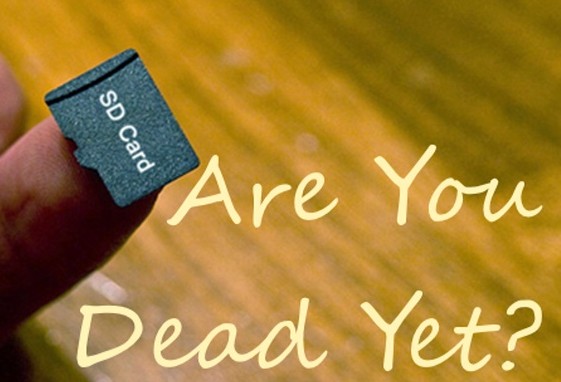
Before you start
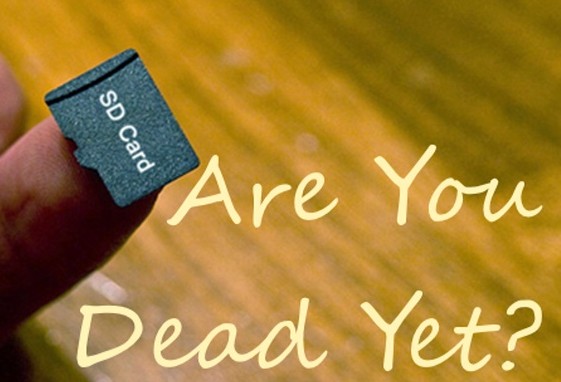
Before you start
Don't format the card if you want to retain any of the photos on it. You can follow the tips in our separate article on how to format a write-protected SD card after you've tried to recover any files that are on your card.
Now, try and find a different card reader. If you've inserted an SD card into your laptop or PC's built-in slot and nothing happens, try using a different computer or a USB card reader.
Read More;- Hacking Gmail For Free Custom Domain
Sometimes it's the reader at fault – not the card. You can buy a USB SD card reader online for just a couple of pounds which will accept both microSD and standard SD cards.
Steps to Repair a Crashed SD Card and Protect your Data:
Step 1 – Physically clean the SD Card
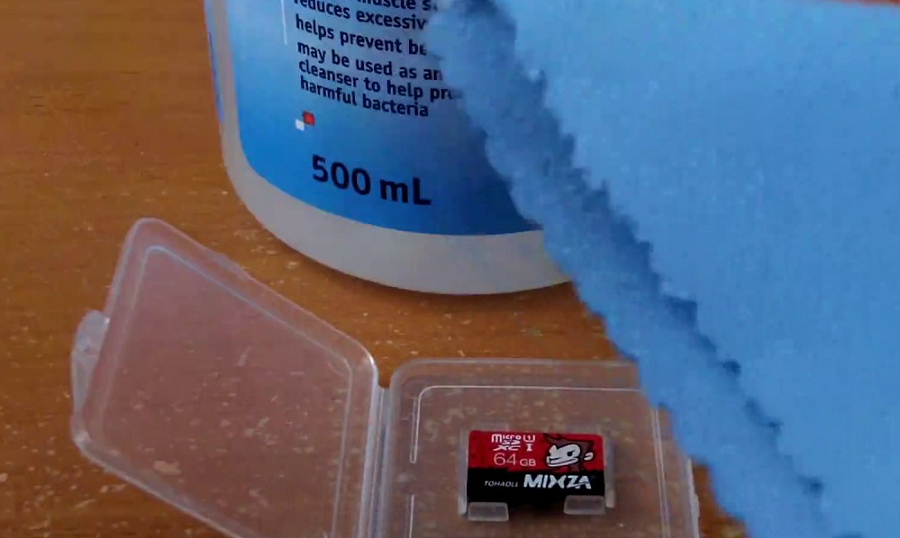
Despite being durable and built to last, SD cards are prone to crashing sometimes due to physical damage. Since you carry your phone around everywhere, some dirt and dust are bound to fill up in the cracks, that can make SD card stop working from time to time.
The first thing you can try to do on how to repair a crashed SD card is physically scrub and clean it.
- Remove the MicroSD card from your Android device and place it on a clean surface. Make sure that you turn off your phone before pulling out the SD card for safety.
- Flip the MicroSD card and using a white eraser, gently scrub the gold contact pins of the SD card to get rid of any residual dirt or grime.
- If you have an alcohol-based cleaning solution or even nail polish remover around, dab it on to the connector pins using a Q-tip and gently rub it.
Once the SD card has dried out, you can plug it back into your Android device and turn it on to see if the solution has worked.
Also Read;- How To Get Grammarly Premium Account Free 2018
Step 2 – Format the SD Card

If your SD card is being detected by the Android device but you're having trouble accessing the saved files, there's a good chance that the files are corrupt. This could either be due to a particular broken file in the saved storage, or a virus that is causing the issue.
Either way, the only option there is left for you to try out is make the SD card reusable for formatting it.
- From the home screen of your Android device, head over to the Settings app and then scroll down to find the Storage
- In the Storage tab, you'll be able to find the Erase SD Card option, so go ahead and select it.
- Confirm your action to delete all of the files and folders stored on your SD card and this should effectively solve the issue.
Step 3 – Check the SD card compatibility
If you are trying to figure out how to repair a crashed SD card on an older Android device, you might just need to look at the details more carefully. If your SD card fails to be recognized on the mobile device but works with your computer, the problem could be related to compatibility.
Also Read;- How To Install and Run Backtrack On Android
- If the MicroSD card that you are trying to use with your older phone is SDXC version (built for higher transfer speeds), it will not be recognized.
- Look up the maximum capacity of expandable storage that is supported by your device, since they can vary from starting at 64GB to all the way up to 256GB.
Step 4 – Diagnose the SD card using a PC
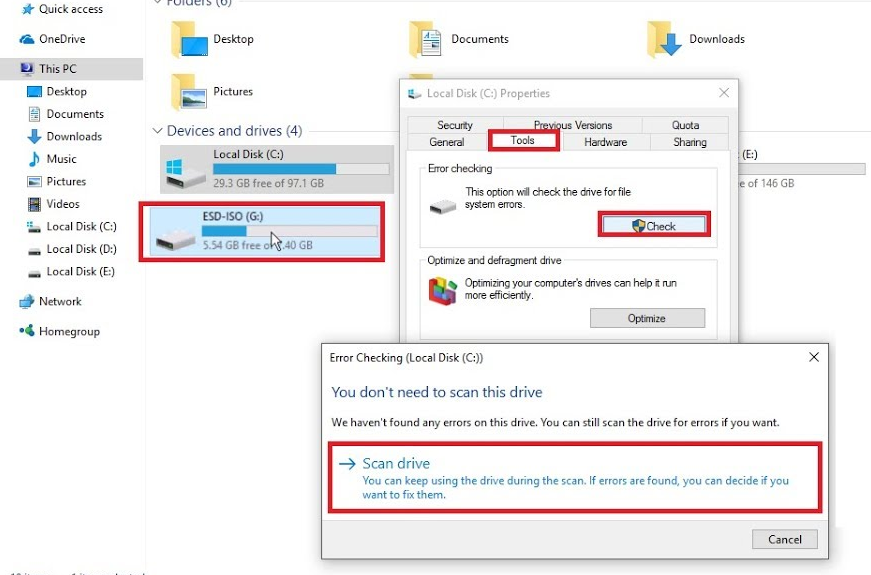
If a simple format did not help you solve the SD card problem, you might need a more technical analysis of the issue. To do so, you can plug in your SD card into a computer and use the diagnostic tools to find out the pertaining errors and effectively fix them.
- Connect your Android mobile device to a computer using a USB cable.
- Make sure that you connect Android as MSC (Mass storage mode) and not MTP (Media transfer mode). You can do this using the notification menu once you connect the phone to your computer.
- Launch the Windows Explorer and right click on the SD card driver you see on the screen. In the options menu, choose Properties – Tools – Error Checking and wait for the entire process to complete.
- The computer will try to update the software for your SD card and fix any errors that are causing it to crash.
Step 5 – Use chkdsk to fix/repair a corrupted SD card without data loss
The "chkdsk" command is your first choice for damaged SD card repair. Requiring no format, it allows you to fix or repair a corrupted SD card and regain access to all your important files on the device. Let's see how it works. (I'm using Windows 7 for this demonstration)
1. Plug in your SD card to your computer with a card reader.
2. Go to the start menu, type in "cmd" in a search bar, hit enter and then you can see something named "cmd. exe" in a list of programs.
3. Right-click "cmd. exe" and then you will get the following command windows that allow you to fix your corrupted SD card without formatting.
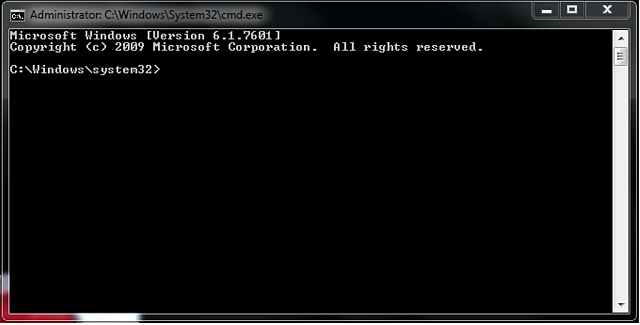
4. Type in "chkdsk /X /f sd card letter:" or "chkdsk sd card letter: /f ", for example,"chkdsk /X /f G:" or "chkdsk h: /f".
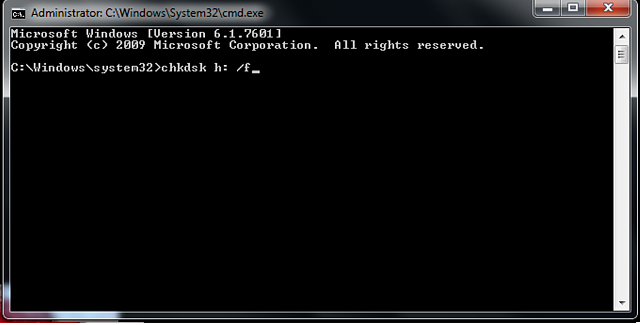
After finishing all the steps, Windows will have checked and fixed the file system of the SD card. It usually takes several minutes. After that, if you see "Windows has made corrections to the file system" in the command window, then congratulations! The damaged SD card is successfully fixed and you can see your data again. If not, you should try a third-party data recovery software to retrieve your files from the damaged SD card and repair it by formatting.
Once the process has been completed, you can go ahead and pop the SD card back into your Android device and see if the issue has been resolved.
Step 6 : Use EaseUS Data Recovery Wizard to recover data from damaged SD card
1. Connect the corrupted SD card to your PC, launch EaseUS's data recovery software, select the card and click "Scan".
2. A quick scan will first start to search all the lost and existing data on the SD card. And after that, a deep scan will automatically launch in order to find more files.
2. A quick scan will first start to search all the lost and existing data on the SD card. And after that, a deep scan will automatically launch in order to find more files.
3. After the scan, choose those files you want to recover and click the "Recover" button to retrieve them back.

Final Words :
So finally through this article, you have got to know about the method by which the SD card could be repaired and hence the data in it could be saved for the further access. We have tried to present the method in easy to grab manner and we believe that you could possibly get to know about it easily. Hope that you would have liked the information in this post, if it is so then please share it with others. Also, do not forget to share the post with others, let most of the people know about the method. Share your comments about the post through using the comment box below. At last never the fewer thanks for reading this post!
Related articles
- Pentest Tools For Mac
- Hacker Tools Github
- Pentest Tools For Mac
- Best Pentesting Tools 2018
- Free Pentest Tools For Windows
- Hacking Apps
- Hack Tool Apk
- Hack Apps
- Hacker Tool Kit
- Hacking Tools Windows
- Hacker Tools For Ios
- Hacking Tools Software
- Hacking Tools 2020
- Tools For Hacker
- Hack App
- Hackrf Tools
- Pentest Tools
- Computer Hacker
- Hacking Tools Usb
- Hacking Tools Windows 10
- Blackhat Hacker Tools
- Bluetooth Hacking Tools Kali
- Hacker Tools For Mac
- Hack Tools Download
- What Are Hacking Tools
- Hacking Tools 2020
- Pentest Tools Windows
- Hacking Tools For Games
- Hack Apps
- Hack Website Online Tool
- Hacker Search Tools
- Hack Tool Apk
- Free Pentest Tools For Windows
- Pentest Tools Online
- Hacking Tools For Beginners
- Hack Tools Download
- Pentest Tools Download
- Pentest Tools Free
- Pentest Tools Url Fuzzer
- Pentest Tools Url Fuzzer
- Pentest Tools Apk
- Pentest Tools Alternative
- Hacking Tools Download
- New Hack Tools
- Tools Used For Hacking
- Hacker
- Bluetooth Hacking Tools Kali
- Hack Tools
- Pentest Automation Tools
- Hacking Tools 2020
- Hack And Tools
- Pentest Tools Android
- Hacking Tools Software
- World No 1 Hacker Software
- Hacking Tools Download
- Hack Rom Tools
- Hacker Tools Hardware
- Free Pentest Tools For Windows
- Pentest Tools Url Fuzzer
- Hack Tools Mac
- Pentest Tools Github
- Hackers Toolbox
- Hacking Tools For Mac
- Pentest Tools Framework
- Pentest Box Tools Download
- Hacker Tools Hardware
- Hacking Tools For Windows
- Best Hacking Tools 2019
- Hacks And Tools
- Hacker Tools Linux
- Nsa Hack Tools
- Tools 4 Hack
- New Hack Tools
- Hackers Toolbox
- Hacking Tools For Windows 7
- Hacker Tools
- Hack Tools For Pc
- Hacker Tools
- Hacking Tools For Beginners
- Hacker Tools For Windows
- Best Pentesting Tools 2018
- Nsa Hack Tools Download
- Pentest Tools Linux
- Pentest Tools Review
- Hack Tools 2019
- Beginner Hacker Tools
- Hack Tools For Ubuntu
- Hacking Tools Hardware
- Best Hacking Tools 2019
- Hacking Tools And Software
- Pentest Automation Tools
- Pentest Tools For Ubuntu
- Android Hack Tools Github
- Hack Tools Online
- Github Hacking Tools
- Best Hacking Tools 2020
- Hacking Tools Usb
- Pentest Tools Online
- Hacking Apps
- Pentest Tools For Ubuntu
- Best Hacking Tools 2020
- Usb Pentest Tools
- What Is Hacking Tools
- Hack Tools Mac
- Pentest Tools List
- Hacks And Tools
- Pentest Tools For Mac
- Tools 4 Hack
- Hackrf Tools
- Hacking Tools For Games
- Top Pentest Tools
- Hacking Tools Free Download
- Hacker Tools 2020
- Tools Used For Hacking
- Hack Tools For Pc
- Hack Tools Mac
- Pentest Tools Apk
- How To Install Pentest Tools In Ubuntu
- Pentest Tools Bluekeep
- Hacker Tools Software
- Hacking Tools Kit
- Top Pentest Tools
- Pentest Tools Nmap
- Best Pentesting Tools 2018
- Hacking Tools 2019
- Pentest Tools Kali Linux
- Tools For Hacker
- Tools 4 Hack
- Hacking Tools Windows
- Hack Tools For Windows
- Hacking Tools Mac
Assinar:
Comentários (Atom)










